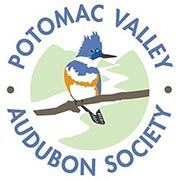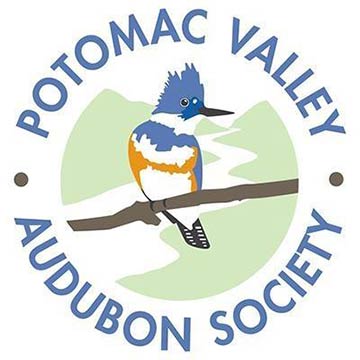News

- This event has passed.
Let’s Play Trivia with Kingfisher Kahoot!
Wednesday, April 20, 2022 @ 7:30 pm - 8:30 pm
Let’s Play Trivia with Kingfisher Kahoot!
Wednesday, April 20th @ 7:30 pm – 8:30 pm
Kahoot Host: Roy Boyle, Master Naturalist and High School Science Teacher
PVMN Continuing Education Eligible
This virtual event is free and open to the public, however registration is required and limited to 25 participants. Please register below.
Join the Fun! Let’s Play Trivia with Kingfisher Kahoot!
Our April Kahoot will focus on spring wildflowers and amphibians of West Virginia! Once you register, be on the lookout for an email with a list of wildflowers and amphibians that will be covered in this Kahoot. You’ll have a chance to see what will be highlighted in the Kahoot and do some reviewing/studying if you choose!
Ready to learn about West Virginia’s natural history and practice your identification skills online in a game show-like format? Here’s your chance! Using Zoom and your smart phone, we will use Kahoot – a game-based online learning platform – to hone our knowledge about The Mountain State’s natural history. Kahoots are used frequently to learn and review content in an online game format that entertains and educates students of all ages when played.
Kahoots are best played in a group setting so we are excited to join together with fellow players over Zoom. We will play as a group with Roy Boyle as our team leader and host. Roy will be available to answer any questions you may have at the beginning and along the way.
Here’s how it works:
- Log into Zoom at the start the program.
- You will be given a code to go to a Kahoot game via Zoom. Go to Kahoot.it and type in the code. Add your “game name” and start the game. It’s that simple! Using two devices allows you to see all the players on Zoom while seeing the questions and answers on your other screen.
- You will see the answer choices for each question on your Zoom screen. You will click your answer on the Kahoot screen. Scores are tallied and the results are shown. Roy Boyle will share some additional facts about the question before moving to the next one.
This is best played if you log into Zoom on your computer then log into Kahoot on your smartphone. You can log into both sites on your computer, but you will have to toggle between tabs during the game.
- We suggest using your computer for the Zoom and your smartphone for the Kahoot so we can enjoy seeing each other’s reactions as we play. Roy Boyle will be adding additional info and fascinating facts over Zoom as we play.
- You can also open a second tab on your web browser to log into Kahoot.com and get to the game. You can toggle back and forth between the Kahoot and the Zoom screen or just stay in the game and listen to the Zoom banter like a radio with no picture.
How to Join:
- Register below
- You will receive a Zoom link for the program. We will use the first 10 minutes of the program to make sure you can get into Kahoot and things are working.
- The links for the games will only be available over Zoom.
Read more about Kahoot! here:
Please contact Krista Hawley at AdultPrograms@PotomacAudubon.org or call 681-252-1387 with any questions you may have.
© 2025 · Potomac Valley Audubon—Website powered by The Downstream Project